



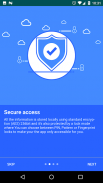







Keep it Safe Password Manager

وصف لـKeep it Safe Password Manager
Keep it Safe help you to remember all your password by storing them safely and protecting your passwords and private information.
All the data stored use standard encryption (AES) 256bit and the BEST part of it is that it DOES NOT REQUIRE INTERNET CONNECTION PERMISSION, so you can be sure non of your data will be uploaded anywhere.
FEATURES
* Nice and clean Material Design
* Easy to use
* Group passwords
* Re-order your Groups and Keys how you want
* Quick access views.
* Search functionality
* Security locks by Fingerprint, PIN and Pattern.
* Color Customizable
* Import/Export Feature
PRIVACY
The software does not collect, use or share any specific information of you or of your stored data.
DISCLAIMER, LIMITATION OF LIABILITY
The user acknowledges that the software may not be free from defects and may not satisfy all needs. Installation and usage of the software is at users own risk. The user is responsible for any possible data loss. The software is provided 'as-is', without any express or implied warranty. In no event will the author be held liable for any damages arising from the use of, or inability to use the software.
COPYRIGHT
The software is owned by Julian Cardona
يبقيه مساعدة آمن عليك أن تتذكر كل كلمة السر الخاصة بك عن طريق تخزينها بأمان وحماية كلمات السر الخاصة بك ومعلومات خاصة.
جميع البيانات التشفير القياسي استخدام المخزنة (AES) 256bit وأفضل جزء من ذلك هو أنه لا يتطلب اتصال إنترنت اذن، لذلك يمكنك أن تكون على يقين من غير البيانات الخاصة بك وسيتم تحميلها في أي مكان.
الميزات
* جميل ونظيف تصميم المواد
* سهل الاستخدام
* كلمات السر المجموعة
* إعادة ترتيب المجموعات والمفاتيح الخاصة بك كيف تريد
* مشاهدات الوصول السريع.
* وظيفة البحث
* أقفال الأمن بصمات الأصابع، الرقم السري ونمط.
* اللون تخصيص
* استيراد / تصدير تقرير اخبارى
الخصوصية
والبرنامج لا يقوم بجمع واستخدام أو مشاركة أي معلومات محددة من قبلك أو من البيانات المخزنة.
شروط، تحديد المسؤولية
يقر المستخدم أن البرنامج قد لا تكون خالية من العيوب وقد لا يرضي جميع الاحتياجات. التثبيت والاستخدام من البرنامج في المستخدمين تملك خطر. المستخدم هو المسؤول عن أي فقدان البيانات الممكنة. ويقدم البرنامج "كما هو"، دون أي ضمان صريح أو ضمني. في أي حال من الأحوال ستعقد المؤلف مسؤولا عن أية أضرار تنشأ عن استخدام أو عدم القدرة على استخدام البرنامج.
حق النشر
وتعود ملكية البرنامج عن طريق جوليان كاردونا
























